#firebase database
Explore tagged Tumblr posts
Text
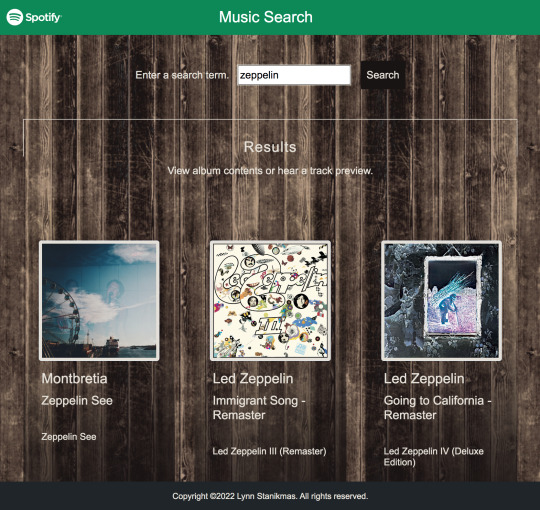
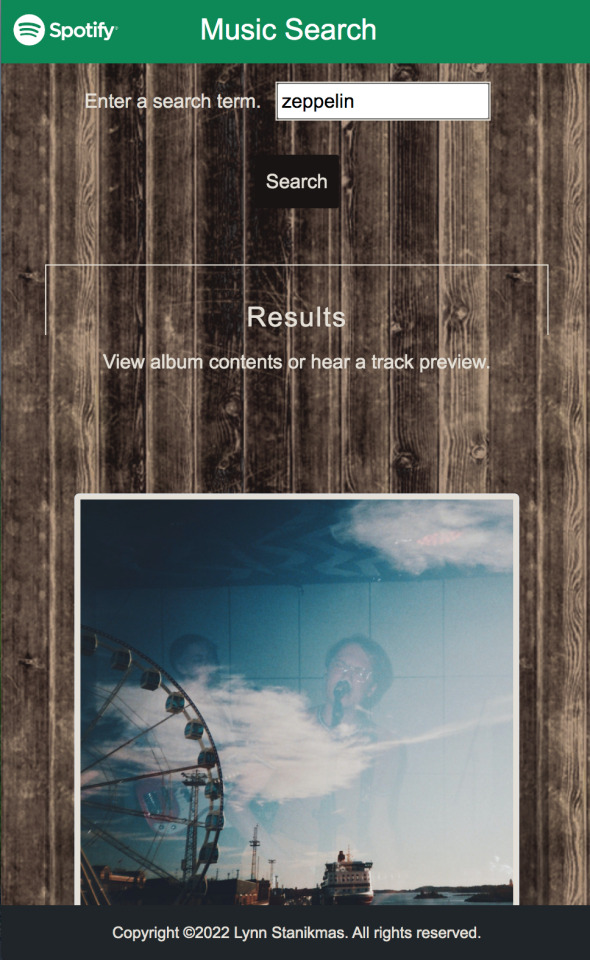





Angular SPA integrated with the Spotify Web API returns JSON metadata about music artists, albums, and tracks, directly from the Spotify Data Catalogue.
#angular#spotify#my music#firebase#firestore#data#database#backend#html5#frontend#coding#responsive web design company#responsivewebsite#responsivedesign#responsive web development#web development#web developers#software development#software#development#information technology#developer#technology#engineering#ui ux development services#ui#ui ux design#uidesign#ux#user interface
2 notes
·
View notes
Video
youtube
Flutter Firebase Realtime Database CRUD Operation | Devhubspot
#youtube#firebase#database#realtime#cruds#crud#operation#devhubspot#flutter#fluttershy#flutter app development
0 notes
Video
youtube
Flutter Firebase Realtime Database CRUD Operation | Devhubspot
#youtube#firebase#realtime#database#crud#operation#devhubspot#flutter#fluttershy#flutter app development
0 notes
Video
youtube
Flutter Firebase Realtime Database CRUD Operation | Devhubspot
#youtube#flutter#realtime#database#wti crude (mar&x27;23)#crud#operation#devhubspot#firebase#fluttershy#flutter app development
0 notes
Text
reading a cool security research article about a group who developed an automated scanner to find exposed Firebase databases, and the section where they talk about all of the companies they contacted to report the issue and the different responses has one of the funniest screenshots I've ever seen
(about a gambling website where login details were exposed)
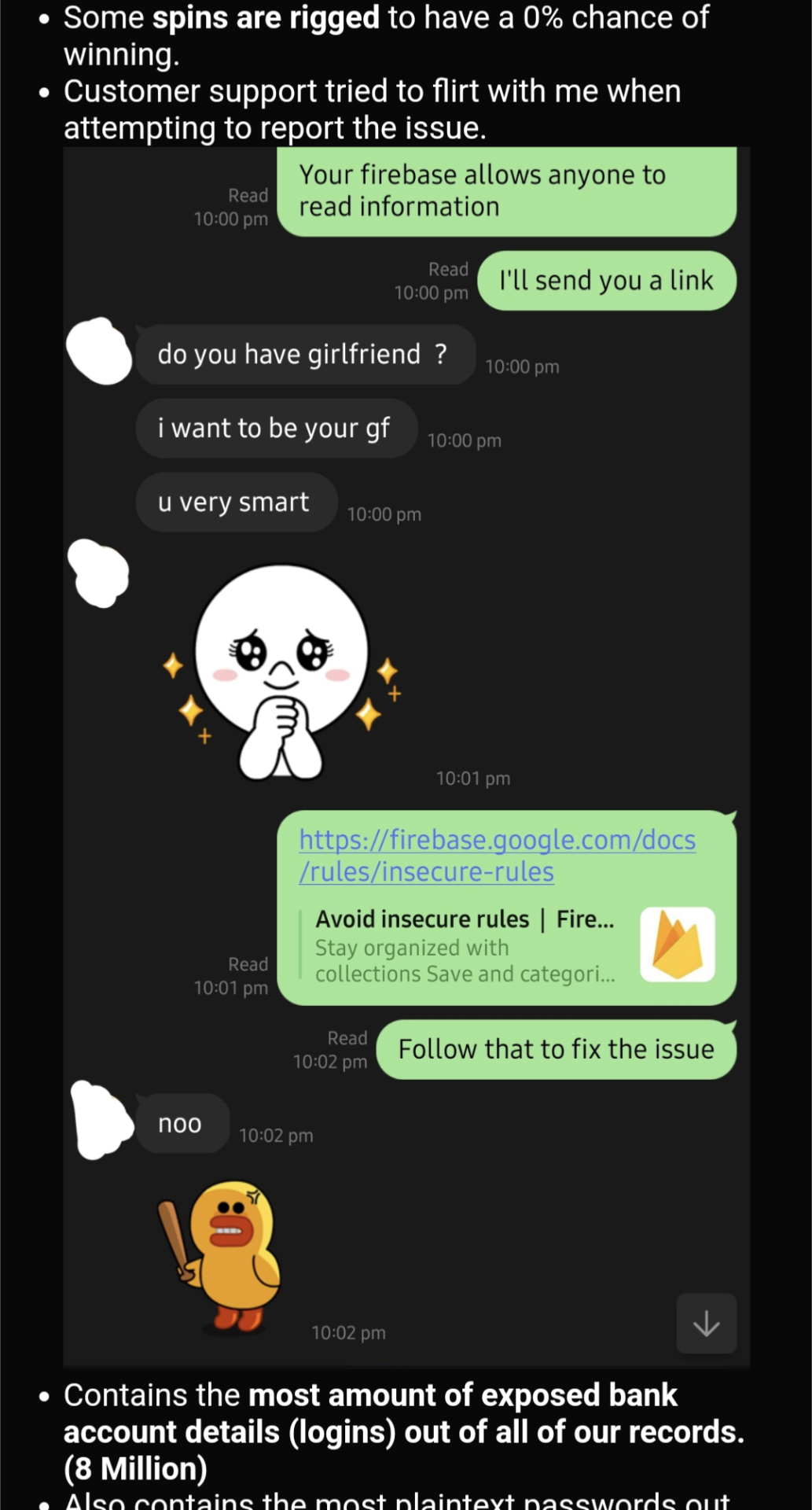
11K notes
·
View notes
Text
Firebase Development Services | Firebase App Development | VTNetzwelt
Firebase Development Services are essential for businesses looking to develop applications that are not only responsive and user-friendly but also highly functional, ensuring a competitive edge in the digital landscape. Firebase Development services cover the entire development cycle, from app conceptualization and design to coding, testing, and deployment. They use Firebase's features, such as real-time databases, authentication, cloud functions, and hosting, to create dynamic and feature-rich applications.
#Firebase App Development#Firebase Development Services#Firebase services#Firebase#Firebase real-time database#Firebase app indexing#Firebase+AdMob#Firebase remote configuration
0 notes
Text
1. **Learn the basics of web development**: To create a PWA, you need to have a basic understanding of HTML, CSS, and JavaScript. These are the foundational languages for web development.
- HTML (Hypertext Markup Language) is used to create the structure of a website.
- CSS (Cascading Style Sheets) is used to style the website, such as colors, fonts, and layout.
- JavaScript is used to add interactivity and dynamic content to a website.
There are many online resources available for learning these languages. Some popular options include [Mozilla Developer Network (MDN) ↗](https://developer.mozilla.org/en-US/docs/Web), [FreeCodeCamp ↗](https://www.freecodecamp.org/), and [W3Schools ↗](https://www.w3schools.com/).
2. **Set up a Firebase project**: Firebase is a platform offered by Google that provides various tools and services to help you build web and mobile applications. You'll need to create a new Firebase project to use Firebase Hosting, Realtime Database, Authentication, and Messaging.
- Visit the [Firebase Console ↗](https://console.firebase.google.com/) and sign in with your Google account.
- Click on "Add project" and follow the prompts to create a new project.
3. **Learn about Firebase Hosting**: Firebase Hosting is a service that allows you to host your web app on a secure and fast server provided by Google. You'll need to set up Firebase Hosting for your project.
- Follow the [official Firebase Hosting documentation ↗](https://firebase.google.com/docs/hosting) to learn how to set up Firebase Hosting for your project. This will involve installing the Firebase CLI (Command Line Interface) tool, initializing your project, and deploying your web app.
4. **Learn about Firebase Realtime Database**: The Firebase Realtime Database is a cloud-hosted NoSQL database that lets you store and sync data across different devices in real-time.
- Follow the [official Firebase Realtime Database documentation ↗](https://firebase.google.com/docs/database) to learn how to set up and use the database in your project. This will involve connecting your web app to the database, writing data, reading data, and securing your data with rules.
5. **Learn about Firebase Authentication**: Firebase Authentication provides backend services to authenticate users in your app. It supports various authentication methods, such as email/password, social media logins, and more.
- Follow the [official Firebase Authentication documentation ↗](https://firebase.google.com/docs/auth) to learn how to set up and use authentication in your project. This will involve enabling authentication providers, creating user accounts, and managing user sessions.
6. **Learn about Firebase Cloud Messaging**: Firebase Cloud Messaging (FCM) is a messaging service that allows you to send notifications and messages to users of your app.
- Follow the [official Firebase Cloud Messaging documentation ↗](https://firebase.google.com/docs/cloud-messaging) to learn how to set up and use FCM in your project. This will involve configuring FCM, sending messages, and handling messages on the client side.
7. **Build your PWA**: Now that you have a basic understanding of web development and Firebase services, you can start building your PWA. Create public and private pages using HTML, CSS, and JavaScript while leveraging Firebase services to handle real-time data, user authentication, and messaging.
Remember that learning to code takes time and practice. Don't get discouraged if you encounter challenges along the way. The community around web development is vast, and you can find many resources to help you overcome any obstacles. Good luck!
#firebase#javascript#nosql#realtime database#chicago#app developers#database#google cloud#lemonbarski#personal website#webdevelopment#front end developers#backend#serverless#ai#ai generated#Poe ai
0 notes
Text
Week 21: The Grand Finale
June 4, 2025 — This is it. THE Presentation Day.
DRUM ROLL PLEASE!!! After all the chaos and close calls from the day before, this was finally it. We arrived at campus around 8:40 a.m., still riding the high from yesterday’s miracle. The weather? Cold and rainy—just the right touch of drama for a season finale. Outfit check: Edrian, Rona, and I were sweater weather-ready, while Ian and Edther kept it chill in casual fits. We parked ourselves outside the office before 9AM, ready to secure our spot.
Good news? No groups from Sections C or D were there yet. We were safe.
Fast forward to 10:20 a.m.—our cue. Sir Carl called our group. Here we go.
We entered, hearts pounding but heads held high. Ian took the lead for the system presentation, but before that, Sir Carl asked to play our user manual video first. It was 6 minutes of pure gold—Sir Carl and Sir Yu were laughing along because our video had a comedic twist and—let’s be real—we were clearly biased in hyping our own website haha!
Then came the main event: Ian went all in presenting our system while the rest of us stood back, giving full-on moral support and silent prayers.
But plot twist: the internet was not giving that day. Our database from Firebase wasn’t showing up, and we were seconds away from panic. But we kept it cool and casually switched from Rona’s data, to Sir Carl’s, to mine—until it finally worked. That was nerve-wracking, but despite that challenge, sumakses parin kami.
At one point, Sir Yu even tried the website himself, testing its features on his own laptop—he signed up and everything. Ian walked through each functionality, answered their questions, and—miraculously—everything worked. The questions from Sir Carl and Sir Yu were direct, but we handled them like pros. We thought we’d get grilled, but nope—it was smooth sailing.
When it ended, we walked out of that office smiling like goofs, whispering “SUMAKSES!” to each other like a victory chant.
We actually did it. One whole semester. From scratch. From week 1 to week 21. From nothing to a fully functional website.
Peak Up wasn't just a system we built—it was a journey we survived. A wild ride of stress, pain, baby food, sleepless nights, and laughs. We couldn’t have done it without each other, our teamwork, and of course—God’s grace. What a surreal, incredible, unforgettable way to end the semester.
This rocket really took off. 🚀



Before presentation (featuring Peak Up hand sign)

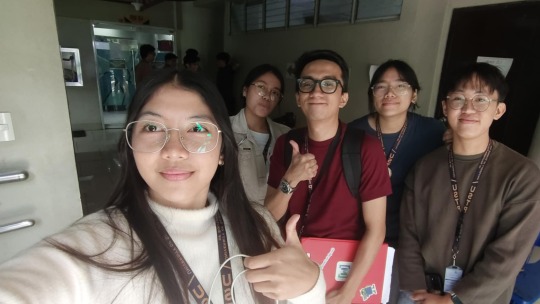
After presentation (SUMAKSES)
AMDG!



Credits to Sir Carl! Thank you, Sir!
3 notes
·
View notes
Text
Which tools can help speed up the Android app development process?
Android App Development Services

In today's modern digital world, the businesses seek for quick time turnaround, without compromising the app's quality and standards as the best alternative. To meet this challenge and face them with extreme care, developers and coders tend to be reliable on specialized tools that streamline each phase of Android app development. Resources tends to aid and boost up their overall operating efficiency, reduce the bugs, and speed up the current development lifecycle.
Essential Tools for Android App Development -
1. Android Studio:
The official and reliable IDE for Android app development, the android studio offers and assist with everything the developers need in one place. With a brilliant code editor, real-time previews, and built-in emulators, it efficiently speeds up writing, testing, and deploying apps.
2. Kotlin and Java Development Kits:
Kotlin kits is one of the commonly used PL for Android apps due to its concise syntax and full interoperability with Java as it supports ease in operations and functioning. As the Kotlin kit in Studio makes the app development process cleaner and quick, minimizing common code errors and usual flaws that rise.
3. Firebase:
Firebase offers a complete backend solution with expertise, including authentication, database, crash reporting, and performance monitoring. As it simplifies the building process from server-side logic and helps speed up the development stage without managing the infrastructure.
4. GitHub & Bitbucket:
Version control tools like GitHub and Bitbucket allow and grant permissions to multiple developers at a time to collaborate efficiently. As these platforms assure smooth code integration and help the teams to detect issues early in development.
5. Gradle:
Gradle tool is one of the powerful build automation tools that helps manage dependencies and automate the build process with its implementation or adaptation into the system. As it is a process to lower down the build times is considered to be vital, which is essential for quick Android app development and smooth operations as the best process.
6. Genymotion:
Genymotion offers fast Android emulation with various device configurations. As iIt's perfect for testing and checking the app's performance across all the different screen sizes and Android versions without any physical devices presence or requirement as its consists features that are made to adaptable and flexible for that too.
7. LeakCanary:
This tool helps detect memory leaks in real-time. By integrating and merging out it early into your project, the developers can maintain the app's stability and reduce the time spent debugging issues later with its implementation.
Expert Support for Efficient Development -
Top companies like Suma Soft, IBM, Cyntexa, and Cignex leverage these tools to deliver high-quality Android apps faster. Their deep experience in Android app development ensures your app is built quickly and performs reliably across devices and user conditions.
#it services#technology#saas#software#saas development company#saas technology#digital transformation
2 notes
·
View notes
Text
Introduction to SkillonIT Learning Hub- Empowering Rural Talent With World-Class IT Skills
SkillonIT provides IN-Demand IT courses, connecting Rural talent with rewarding IT skills through affordable, accessible and career-focused education. with Guaranteed pathways to internship and high paying jobs, start with us and step into Opportunities at top Tech-leading Companies. Skillonit Learning Hub, located in Buldhana, Maharashtra, is a leading institute dedicated to equipping individuals with cutting-edge technology skills. With a mission to bridge the digital divide, the institute provides high-quality education in various IT and professional development domains. Skillonit focuses on practical, industry-oriented training, ensuring students gain the expertise needed to thrive in today’s competitive job market. The hub is committed to empowering rural talent and shaping the next generation of skilled professionals.

Courses Offered Skillonit Learning Hub offers a diverse range of courses tailored to industry demands, enabling students to master both technical and professional skills.
Blockchain Development — Smart Contracts (Solidity, Rust, Web3.js, Hardhat) — Blockchain Protocols (Ethereum, Solana, Binance Smart Chain, Fantom) — Decentralized Applications (DApps) Development
Front-End Development — HTML, CSS, JavaScript — Frameworks: React.js, Vue.js, Angular — Responsive Web Design & UI Frameworks (Bootstrap, Tailwind CSS)
Back-End Development — Server-side Programming (Node.js, Python, PHP, Java, .NET) — Database Management (MySQL, MongoDB, Firebase, PostgreSQL) — API Development (RESTful APIs, GraphQL, WebSockets)
Full-Stack Development — Front-End + Back-End Integration — MERN Stack Development — Database, Deployment & DevOps Practice
Mobile App Development — Cross-Platform Development (Flutter, React Native)
Unity 3D Game Development — Game Mechanics & Physics — C# Programming for Game Development — Virtual Reality (VR) & Augmented Reality (AR) Integration
Professional UI/UX Design — User Interface Design (Adobe XD, Figma, Sketch) — User Experience Principles — Prototyping, Wireframing & Usability Testing
Professional Graphic Design — Adobe Photoshop, Illustrator, and CorelDraw — Branding & Logo Design — Digital Art & Visual Communication
Digital Marketing — SEO, SEM, and Social Media Marketing — Content Marketing & Copywriting — Google Ads, Facebook Ads & Analytics
Spoken English — Communication Skills & Public Speaking — Accent Training & Fluency Improvement
Personality Development — Business & Corporate Etiquette — Confidence Building & Interview Preparation — Leadership & Teamwork Skills
Location & Contact : Address : Chhatrapati Tower, Above Maratha Mahila Urban, 3rd Floor, Chikhali Road, Buldhana, Maharashtra, 443001.
Contact us
Conclusion : Skillonit Learning Hub is revolutionizing IT and professional education by making technology and essential career skills accessible to aspiring developers, designers, marketers, and professionals. With a strong emphasis on practical learning, industry exposure, and career opportunities, it stands as a beacon of growth for young talent in Buldhana and beyond. Whether you are looking to build a career in tech, marketing, design, or personal development, Skillonit provides the ideal platform to achieve your goals. Join Our Social Community
Skillonit #Education #ITCourses #Buldhana #Maharashtra #IT #Blockchain #Fullstack #Front-end #Back-end #MobileApp #Unity3d #UIUX #Graphicdesign #Digitalmarketing #SpokenEnglish #Personality #development
2 notes
·
View notes
Text
How Much Does React Native App Development Cost in California?

With the growing demand for mobile applications, businesses are increasingly opting for cross-platform solutions like React Native to reduce development time and costs. California, being a tech hub, has a vibrant ecosystem of app development companies, but the cost of development can vary significantly based on several factors. In this blog, we’ll explore the cost of React Native app development in California and what influences the pricing.
Factors Influencing React Native App Development Cost
1. Complexity of the App
The complexity of your app plays a crucial role in determining the cost. Apps can be categorized into three levels of complexity:
Simple Apps – Basic apps with minimal features, such as a calculator or to-do list. ($10,000 - $30,000)
Medium Complexity Apps – Apps with additional functionalities like user authentication, API integration, and database management. ($30,000 - $80,000)
Complex Apps – Feature-rich apps with real-time data sync, AI, AR/VR, or blockchain integration. ($80,000 - $200,000+)
2. UI/UX Design
An intuitive and appealing UI/UX is essential for user engagement. Custom designs and animations can increase costs but significantly improve user experience. UI/UX design costs in California typically range from $5,000 to $30,000depending on complexity.
3. Development Team
Hiring a development team in California is costlier than in many other regions due to high labor costs. The pricing varies based on the team’s experience:
Freelancers – $30 - $100 per hour
Small Agencies – $50 - $150 per hour
Established Development Firms – $100 - $250 per hour
4. Backend Development & Third-Party Integrations
If your app requires a strong backend, the cost increases. Cloud-based solutions like AWS, Firebase, or custom-built servers influence pricing. Additionally, integrating third-party services (payment gateways, APIs, analytics tools) can add $5,000 - $50,000 to the development cost.
5. Maintenance & Updates
Post-launch maintenance is essential for app stability. Maintenance costs can range from 15-20% of the total development cost per year to fix bugs, update features, and ensure compatibility with the latest OS versions.
Estimated Cost Breakdown for React Native App Development in California
Basic App Development - $10,000 - $30,000
Medium Complexity App - $30,000 - $80,000
Complex App Development - $80,000 - $200,000+
UI/UX Design$5,000 - $30,000
Backend & Integrations - $5,000 - $50,000
Maintenance (Annual) - 15-20% of dev cost
Ways to Reduce React Native App Development Cost
Prioritize MVP Development – Focus on a Minimum Viable Product (MVP) to validate the idea before investing heavily.
Outsource Development – Hiring offshore or nearshore teams can reduce costs while maintaining quality.
Utilize Pre-built Solutions – Use pre-existing UI components and third-party integrations to speed up development.
Choose a Cost-effective Development Partner – Partnering with an experienced yet cost-effective development firm ensures quality without overspending.
Final Thoughts
React Native app development costs in California can vary widely based on complexity, team expertise, and required features. While it’s a cost-effective alternative to native development, strategic planning is essential to optimize the budget. If you’re considering building a React Native app, consult a reputable development firm to get a tailored cost estimate based on your specific needs.
Need help with React Native app development? Contact us today for a free consultation!
#app development company in California#mobile app development company in California#app development company California#mobile app developer in California#app developer in California
2 notes
·
View notes
Text
The plan: Introductory Post
Hello everyone!
I'm mostly writing this post to pin it to my blog page for those who visit.
The heart of this blog is tracking a website I will build from the ground up. This includes the front-end, back-end, UX/UI design, and any other planning/work that pops up.
For some context, around a year ago, I started practicing web development to make it my career. However, things turned out differently than expected. I got another job after having horrendous luck finding work. I really enjoy it, so it snuffed out my drive to find a career in web development.
However, I've always liked web development and programming in general. I've always wanted to use it, but I just didn't have any ideas I wanted to commit to. Now, I have a site that I feel I can turn into a full-fledged application, and I'd like to track it here for those interested and connect with others interested.
I've been on a six-month hiatus, so I'm pretty rusty, but I've decided I want to build the site using Svelte and Supabase. Svelte has always been the framework I wanted to learn, so this website is the perfect excuse. I also have experience with Firebase, but I wanted to challenge myself by learning Supabase. Most of my experience is with React and Next.js. I've used them for volunteer work and for freelancing gigs in the past.
I'll also give a brief summary of my website for common understanding. The MVP will start as a blog, but I plan to expand it to turn it into an informative database (sort of like Wikipedia) and have some interactive elements. I won't get into the meat of the idea, but that's what to expect with my posts. But before that, my posts will mostly be centered around a summary of my learning. Since I'm learning Svelte, my current posts will be based on that.
Thanks for stopping by, and I look forward to hearing your comments or insights moving forward! If you have any questions, feel free to ask!
#programming#coding#developer#web development#tech#website#web design#website development#ui ux design#svelte#supabase#technology#learning#growth#work#organization#habits#time management#potential#connection#framework#javascript#typescript#html#htmlcoding#html5#html css#css#css3#html5 css3
3 notes
·
View notes
Text
100 Days Of Code Challenge - day 3/100
10/01/2024
Day 3:
I completed the to-do list project, and it was very helpful for practicing React states and using Firebase for the database 🚀.
I've been looking for information to start making a Trello clone to add to my web portfolio (if anyone has any project suggestions, leave me a comment :D) 💡
#100daysofcode#coder#coderlife#codeblr#coding#developers & startups#developers#html5#development#javascript#html#programming#latest tech#web developers#web development#technology#tech#study notes#geek#reactnative#reactjs#studygram#learning#studyblr#computer science#techcrunch#virtual reality#github
11 notes
·
View notes
Text
Ludo Game Development Company

Ludo is a beloved board game that has easily moved into the online world. Its fun and exciting gameplay makes it perfect for mobile and online platforms, attracting players of all ages. Enixo Studio is a top game development company that specializes in creating engaging Ludo games, which have thrilled millions of players.
Successful Ludo Games by Enixo Studio
Enixo Studio has released several popular Ludo games, including Ludo Bazi, Ludo Pasa, Ludo Premium, Ludo Jungle, Ludo Crash, Ludo Pot, Ludo Prime, Ludo Grand, Ludo Pay, and Ludo Peso.
Key Features of Enixo’s Ludo Games
Enixo Studio focuses on providing a fantastic gaming experience. Here are some great features of their Ludo games:
Multiplayer Mode: Play with friends or other players from around the world. You can play with 2 to 4 players.
Chat Functionality: Talk to other players using the built-in chat. You can send emojis and stickers to make the game more fun.
User-Friendly Interface: The design is easy to understand for players of all ages, with simple menus and settings.
In-Game Purchases: Unlock new skins, themes, and power-ups. You can buy coins or gems to enhance your game.
Multiple Variations: Choose from different game modes like Classic, Quick Play, and Tournament, each with its own rules.
Engaging Graphics: Enjoy colorful and high-quality graphics that make the game enjoyable. There are fun animations for rolling dice and moving pieces.
Real-Time Leaderboards: Check your rankings globally and among friends. Daily and weekly leaderboards keep the competition alive.
Secure Payment Gateway: Safe and easy transactions for in-game purchases with different payment options.
Social Media Integration: Share your achievements and game invites on social media. You can log in easily using your Facebook or Google account.
Push Notifications: Stay informed about game events, challenges, and new features. Get reminders for friends to join or finish matches.
Customizable Avatars: Create and personalize your avatars with different clothing, accessories, and colors.
Offline Mode: Play against AI when you’re not online. It’s perfect for solo practice and fun.
Daily Rewards: Log in every day to earn bonuses, coins, and special items through daily challenges.
User Support: Get help within the app for any issues or questions. There are FAQs and guides to assist new players with the game rules.
Technologies Used in Ludo Game Development
Enixo Studio uses the latest technologies to ensure their Ludo games are robust, responsive, and enjoyable. Some of the technologies include:
Unity Engine: For amazing 2D and 3D graphics.
Socket.io: For real-time communication in multiplayer games.
MEAN Stack: For a strong and scalable backend.
React Native: For developing mobile apps that work on multiple platforms.
Firebase: For cloud storage and real-time database features.
Ludo Game Development Companies in India
Here’s a list of cities where you can find talented developers:
Ludo Game Development Companies in Delhi
Ludo Game Development Companies in Noida
Ludo Game Development Companies in Jaipur
Ludo Game Development Companies in Lucknow
Ludo Game Development Companies in Patna
Ludo Game Development Companies in Indore
Ludo Game Development Companies in Gurgaon
Ludo Game Development Companies in Surat
Ludo Game Development Companies in Bengaluru
Ludo Game Development Companies in Chennai
Ludo Game Development Companies in Ahmedabad
Ludo Game Development Companies in Hyderabad
Ludo Game Development Companies in Mumbai
Ludo Game Development Companies in Pune
Ludo Game Development Companies in Dehradun
Conclusion
Enixo Studio is an excellent choice for anyone looking to create exciting and popular Ludo games. With a proven track record of successful projects and a commitment to the latest technologies, they can turn your Ludo game ideas into reality.
If you want custom Ludo games, contact Enixo Studio at enixo.in, email us at [email protected], or WhatsApp us at +917703007703. You can also check our profiles on Behance or Dribbble to see our work. Whether you’re looking for a simple game or a complex multiplayer platform, Enixo Studio has the expertise to make it happen.
#ludo game development services#ludo source code#game development#ludo money#zupee#ludo supreme#ludo bazi#ludo app make#ludo cash#ludo game development company#best ludo app#gamedevelopment#game#game art#game design#gamedev#gamers of tumblr#game developers#games#ludo studio#ludo game development#ludo game developers
3 notes
·
View notes
Text
CPE312 Software Design and Engineering
EduConnect: PIT Software Presentation
Week 10
October 24-25, 2024
ִֶָ𓂃 ࣪˖ ִֶָ🐇་༘࿐
Yesterday, we had our PIT software presentation scheduled during our Software Design and Engineering class. Leading up to the presentation, I felt a bit nervous because I hadn’t completed as many layout designs as I’d hoped. I realized I’d also forgotten to upload some files to GitHub. The night before, I was cramming to finish the system's layout and ended up staying up all night. I also felt some personal stress that affected my focus, so I decided to play some music to help me keep going and complete my work.
During our presentation, our leader gave a brief introduction to our system, called 'EduConnect.' This platform connects students with tutors, who can be other students or instructors. We showcased the main navigation functions, including signing in, creating accounts, the dashboard, subject room, searching for instructors, messaging, profiles, payments, and settings. We demonstrated the backend using Firebase, which handles account management like adding and deleting accounts directly through the database. We also shared some of the errors we encountered and how we planned to fix them. Our instructor provided valuable guidance and gave us feedback, which led to a promising score. He then advised us on areas to improve and asked us to present again the next day with the adjustments made.
Today, we returned to present our updated system to improve our score. Our leader, Tejano, made significant improvements to the backend, such as adding error handling for short passwords, handling invalid credentials, and optimizing the runtime. His leadership included regular updates and reminders, keeping our roles well-coordinated and helping me identify parts of the layout that needed fixing or adding. With his support, we were able to finish the presentation successfully. I’m grateful for his patience and dedication to the project, which motivated all of us to stay on track. We wrapped up the presentation and were relieved to have done our best.
ִֶָ𓂃 ࣪˖ ִֶָ🐇་༘࿐




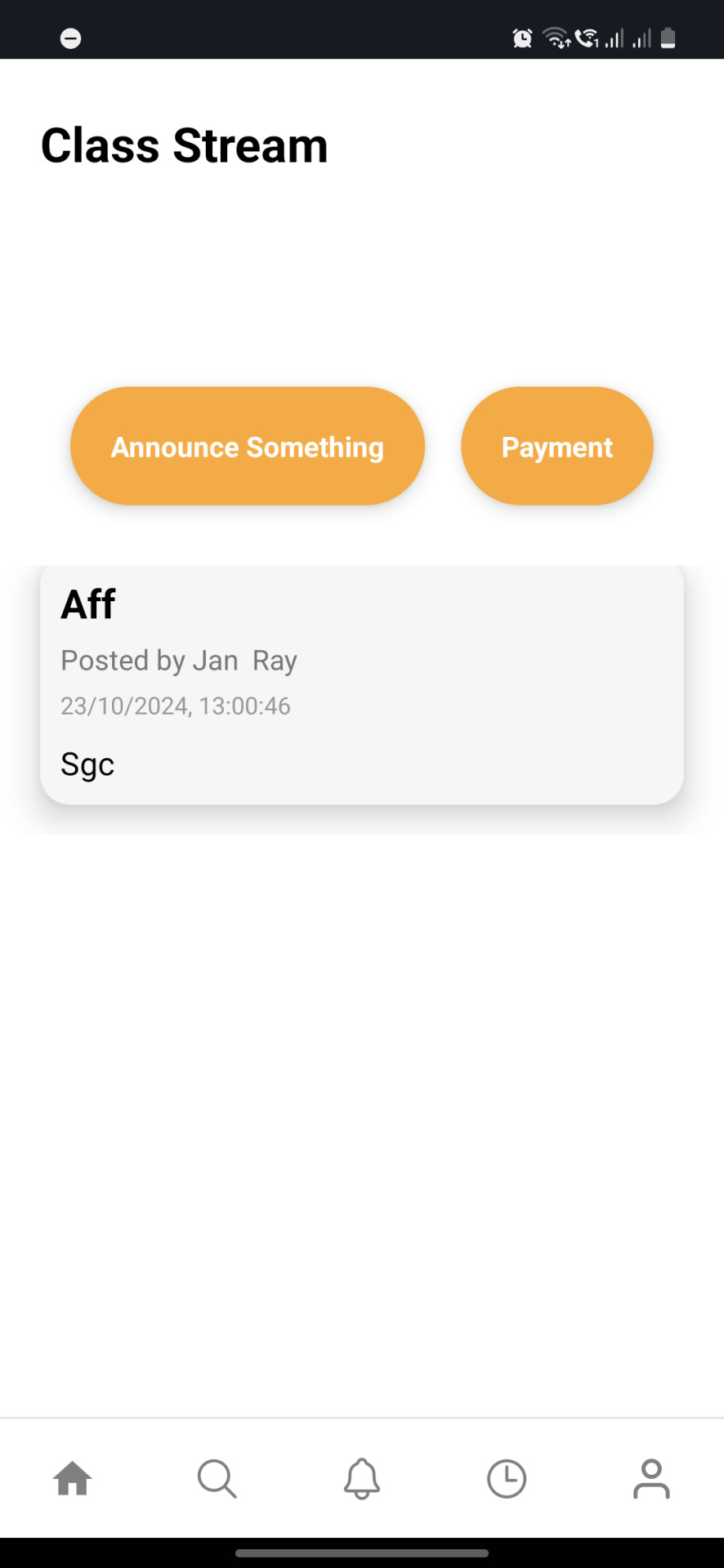

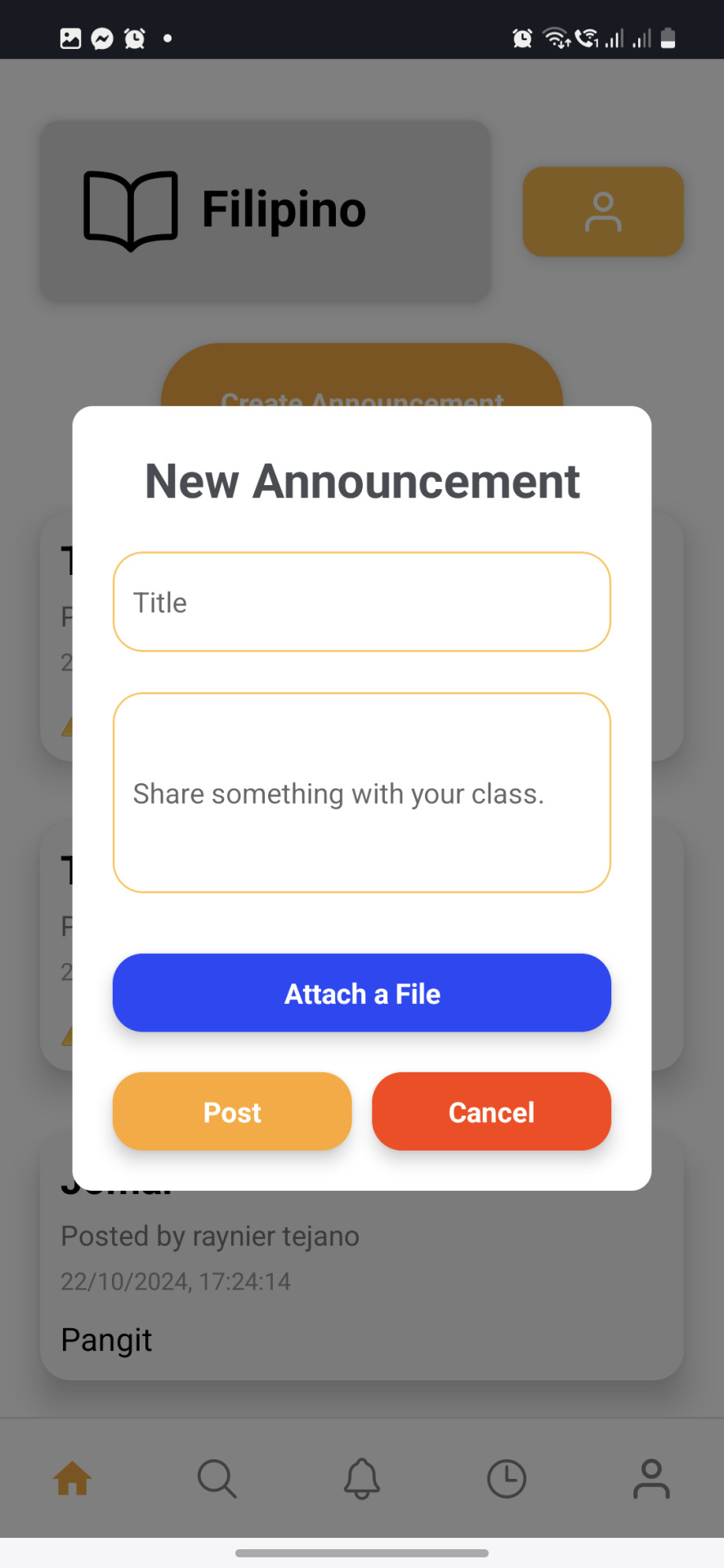
2 notes
·
View notes
Text
Gemini Code Assist Enterprise: AI App Development Tool

Introducing Gemini Code Assist Enterprise’s AI-powered app development tool that allows for code customisation.
The modern economy is driven by software development. Unfortunately, due to a lack of skilled developers, a growing number of integrations, vendors, and abstraction levels, developing effective apps across the tech stack is difficult.
To expedite application delivery and stay competitive, IT leaders must provide their teams with AI-powered solutions that assist developers in navigating complexity.
Google Cloud thinks that offering an AI-powered application development solution that works across the tech stack, along with enterprise-grade security guarantees, better contextual suggestions, and cloud integrations that let developers work more quickly and versatile with a wider range of services, is the best way to address development challenges.
Google Cloud is presenting Gemini Code Assist Enterprise, the next generation of application development capabilities.
Beyond AI-powered coding aid in the IDE, Gemini Code Assist Enterprise goes. This is application development support at the corporate level. Gemini’s huge token context window supports deep local codebase awareness. You can use a wide context window to consider the details of your local codebase and ongoing development session, allowing you to generate or transform code that is better appropriate for your application.
With code customization, Code Assist Enterprise not only comprehends your local codebase but also provides code recommendations based on internal libraries and best practices within your company. As a result, Code Assist can produce personalized code recommendations that are more precise and pertinent to your company. In addition to finishing difficult activities like updating the Java version across a whole repository, developers can remain in the flow state for longer and provide more insights directly to their IDEs. Because of this, developers can concentrate on coming up with original solutions to problems, which increases job satisfaction and gives them a competitive advantage. You can also come to market more quickly.
GitLab.com and GitHub.com repos can be indexed by Gemini Code Assist Enterprise code customisation; support for self-hosted, on-premise repos and other source control systems will be added in early 2025.
Yet IDEs are not the only tool used to construct apps. It integrates coding support into all of Google Cloud’s services to help specialist coders become more adaptable builders. The time required to transition to new technologies is significantly decreased by a code assistant, which also integrates the subtleties of an organization’s coding standards into its recommendations. Therefore, the faster your builders can create and deliver applications, the more services it impacts. To meet developers where they are, Code Assist Enterprise provides coding assistance in Firebase, Databases, BigQuery, Colab Enterprise, Apigee, and Application Integration. Furthermore, each Gemini Code Assist Enterprise user can access these products’ features; they are not separate purchases.
Gemini Code Support BigQuery enterprise users can benefit from SQL and Python code support. With the creation of pre-validated, ready-to-run queries (data insights) and a natural language-based interface for data exploration, curation, wrangling, analysis, and visualization (data canvas), they can enhance their data journeys beyond editor-based code assistance and speed up their analytics workflows.
Furthermore, Code Assist Enterprise does not use the proprietary data from your firm to train the Gemini model, since security and privacy are of utmost importance to any business. Source code that is kept separate from each customer’s organization and kept for usage in code customization is kept in a Google Cloud-managed project. Clients are in complete control of which source repositories to utilize for customization, and they can delete all data at any moment.
Your company and data are safeguarded by Google Cloud’s dedication to enterprise preparedness, data governance, and security. This is demonstrated by projects like software supply chain security, Mandiant research, and purpose-built infrastructure, as well as by generative AI indemnification.
Google Cloud provides you with the greatest tools for AI coding support so that your engineers may work happily and effectively. The market is also paying attention. Because of its ability to execute and completeness of vision, Google Cloud has been ranked as a Leader in the Gartner Magic Quadrant for AI Code Assistants for 2024.
Gemini Code Assist Enterprise Costs
In general, Gemini Code Assist Enterprise costs $45 per month per user; however, a one-year membership that ends on March 31, 2025, will only cost $19 per month per user.
Read more on Govindhtech.com
#Gemini#GeminiCodeAssist#AIApp#AI#AICodeAssistants#CodeAssistEnterprise#BigQuery#Geminimodel#News#Technews#TechnologyNews#Technologytrends#Govindhtech#technology
3 notes
·
View notes